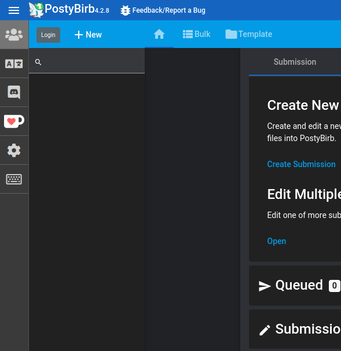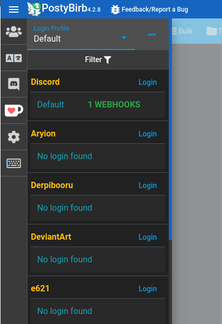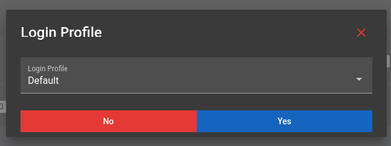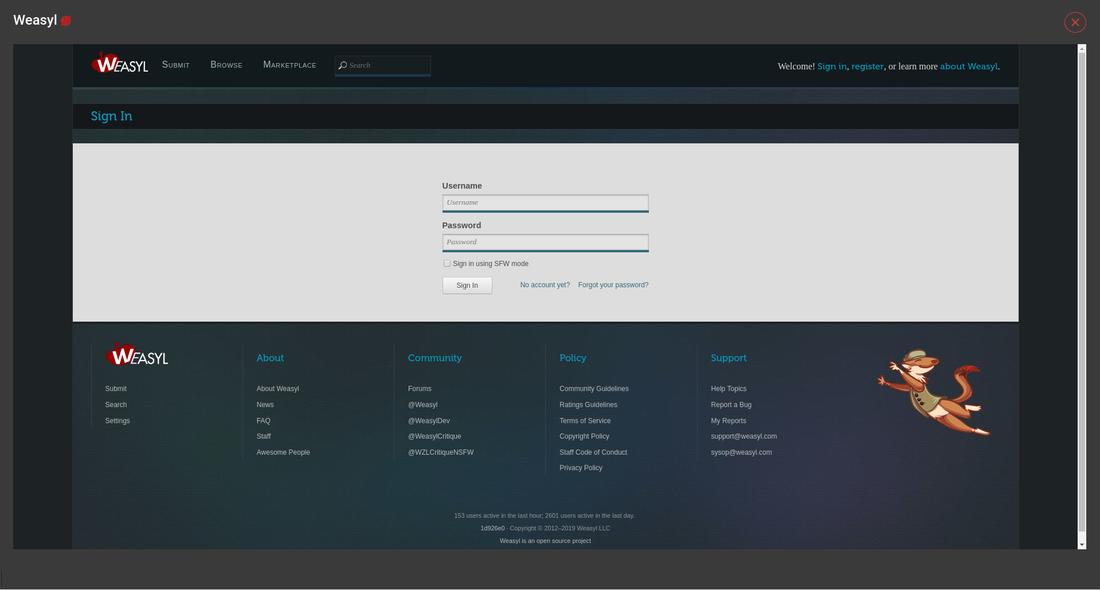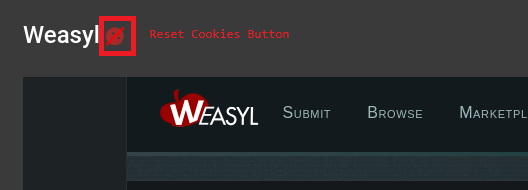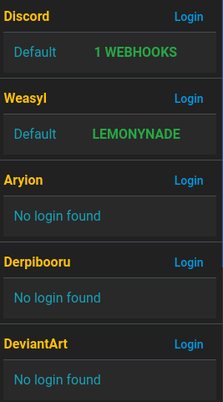Logging Into Your Accounts
When you first launch the application you will need to login to any websites that you intend to post to.
To login to a website, click the blue Login button to the right of the website name you want to login to.
After you have logged into the website, close the login window. After a few seconds the account you logged in with should appear below the website name. Websites with logged in accounts will appear above those that have no accounts logged in.
Tip: If you already have a logged in account under a website, you can click on the row to bring up the login screen, skipping the Profile Select popup.