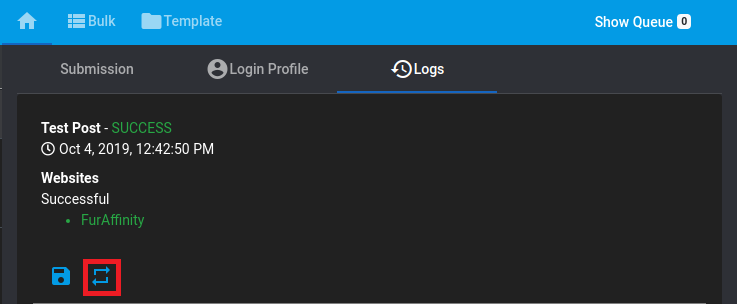Reusing Past Submissions
PostyBirb creates a post log after every attempted post. Currently PostyBirb only keeps a record of the last 10 attempts made, but this may be expanded in the future.
You can load an old submission using these logs.
To get to the Logs, navigate to the Home page and click on the Logs tab.
You can load an old submission using these logs.
To get to the Logs, navigate to the Home page and click on the Logs tab.
To recreate a submission click on the revive button (the icon with circulating arrows).
After clicking on the button, PostyBirb will attempt to recreate the submission.
Note: These logs do not store the data for any files used. If the file is not in the same location that it was when the original log was created then it will fill the primary file with a blank file.
Additionally, a revived submission will not apply Thumbnail or Additional Files to the created submission.
After clicking on the button, PostyBirb will attempt to recreate the submission.
Note: These logs do not store the data for any files used. If the file is not in the same location that it was when the original log was created then it will fill the primary file with a blank file.
Additionally, a revived submission will not apply Thumbnail or Additional Files to the created submission.