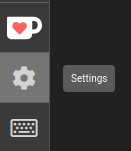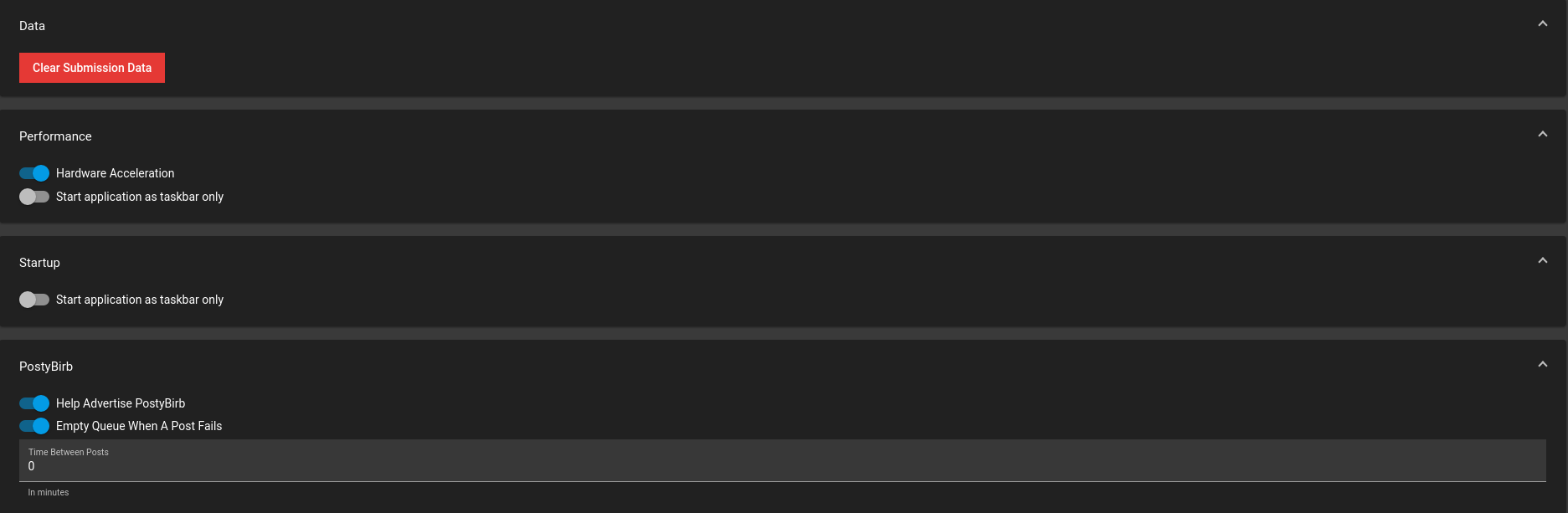PostyBirb Settings
This tutorial will provide a brief explanation of the various settings provided by PostyBirb.
The Settings screen also provides some actions that can be used to clear/manage data inside the application.
The Settings screen also provides some actions that can be used to clear/manage data inside the application.
Accessing Settings
You can open the settings screen by clicking on the Cog Wheel on the left-most side of the screen.
You can also open the settings screen by using the keyboard shortcut CTRL+SHIFT+S
You can also open the settings screen by using the keyboard shortcut CTRL+SHIFT+S
Data
Clear Submission Data
This will clear all stored submission data. This is a good way to clear up any potentially corrupted or orphaned data inside the application.
Doing this will delete all your submissions and cannot be undone.
This will clear all stored submission data. This is a good way to clear up any potentially corrupted or orphaned data inside the application.
Doing this will delete all your submissions and cannot be undone.
Performance
Hardware Acceleration
This option enables/disables hardware acceleration for the application.
Requires an application restart to take affect.
This option will not work on Linux operating systems.
This option enables/disables hardware acceleration for the application.
Requires an application restart to take affect.
This option will not work on Linux operating systems.
Startup
Start application as taskbar only
This option determines how the application opens initially. When enabled, PostyBirb will not open a primary window, and would only be openable through the taskbar icon.
This option determines how the application opens initially. When enabled, PostyBirb will not open a primary window, and would only be openable through the taskbar icon.
PostyBirb
Help Advertise PostyBirb
This option affects whether the "Posted using PostyBirb" will appear at the bottom of your descriptions.
Empty Queue When A Post Fails
This option affects post failure handling.
If a post fails when this is enabled, all other posts in the post queue will be cancelled as well.
If a post fails when this is disabled, PostyBirb will continue to post the rest of the submissions in the queue.
Time Between Posts
This option can be used to set the frequency between posts. Setting the option to 10 will ensure that a submission will wait at least 10 minutes since the last post was made before posting.
This option does not apply to the first submission post attempt when the application is started.
This option affects whether the "Posted using PostyBirb" will appear at the bottom of your descriptions.
Empty Queue When A Post Fails
This option affects post failure handling.
If a post fails when this is enabled, all other posts in the post queue will be cancelled as well.
If a post fails when this is disabled, PostyBirb will continue to post the rest of the submissions in the queue.
Time Between Posts
This option can be used to set the frequency between posts. Setting the option to 10 will ensure that a submission will wait at least 10 minutes since the last post was made before posting.
This option does not apply to the first submission post attempt when the application is started.