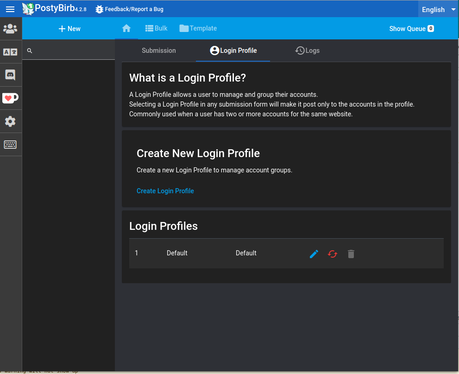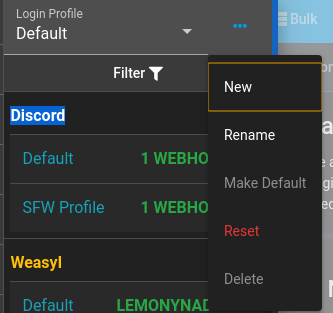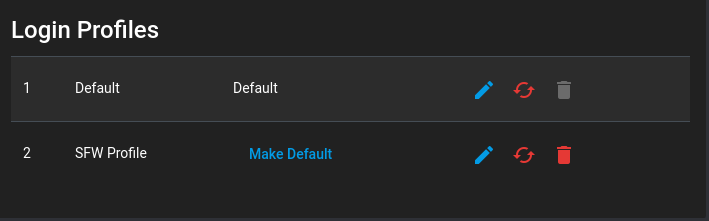What is a Login Profile?
Before creating a Login Profile, it is important to explain what it is, and when you might use one.
A Login Profile is a grouping of accounts. An easy way to think of it is that it is a box that you want to store certain accounts in.
A Login Profile is used in submissions to tell PostyBirb which accounts to post to.
Example: You have two different Twitter accounts. One for posting cat memes and the other for posting more serious images. You could create a new Login Profile, and login to your cat memes account under that new Login Profile. This makes it so you don't have to constantly logout and login between the two accounts.
A Login Profile is a grouping of accounts. An easy way to think of it is that it is a box that you want to store certain accounts in.
A Login Profile is used in submissions to tell PostyBirb which accounts to post to.
Example: You have two different Twitter accounts. One for posting cat memes and the other for posting more serious images. You could create a new Login Profile, and login to your cat memes account under that new Login Profile. This makes it so you don't have to constantly logout and login between the two accounts.
Creating a Login Profile
Creating a Login Profile is relatively easy to do.
You can create a Login Profile in two different places.
You can create a Login Profile in two different places.
Home Page
The easiest place to create and manage Login Profiles is in the Login Profile section on the home screen.
To create a Login Profile, simply click on the "Create Login Profile" button. You will be asked to give a name for the profile. After clicking "Yes" the Login Profile will be created is immediately usable.
Login Panel
You can create and manage Login Profiles in the Login side panel, but it is highly recommended that you use the Login Profile section on the home screen instead.
Editing/Managing Login Profiles
Editing and managing Login Profiles is most easily done inside the Login Profile section on the home screen. This will be the only method explained in this tutorial.
Make Default
You can specify a Login Profile to be the default. This means that in all areas that use Login Profiles, it will first choose the default on first.
Rename (Pencil Icon)
You can rename the Login Profile by clicking on the Pencil button.
Reset (Circular Arrows Icon)
This will reset all cookies and related data to any logged in account associated with that Login Profile.
This action cannot be undone.
Delete (Trash Icon)
This will delete the Login Profile.
This action cannot be undone.
You cannot delete the Default Login Profile.
You can specify a Login Profile to be the default. This means that in all areas that use Login Profiles, it will first choose the default on first.
Rename (Pencil Icon)
You can rename the Login Profile by clicking on the Pencil button.
Reset (Circular Arrows Icon)
This will reset all cookies and related data to any logged in account associated with that Login Profile.
This action cannot be undone.
Delete (Trash Icon)
This will delete the Login Profile.
This action cannot be undone.
You cannot delete the Default Login Profile.