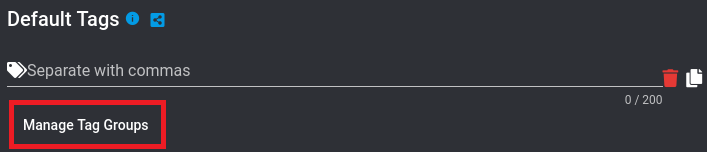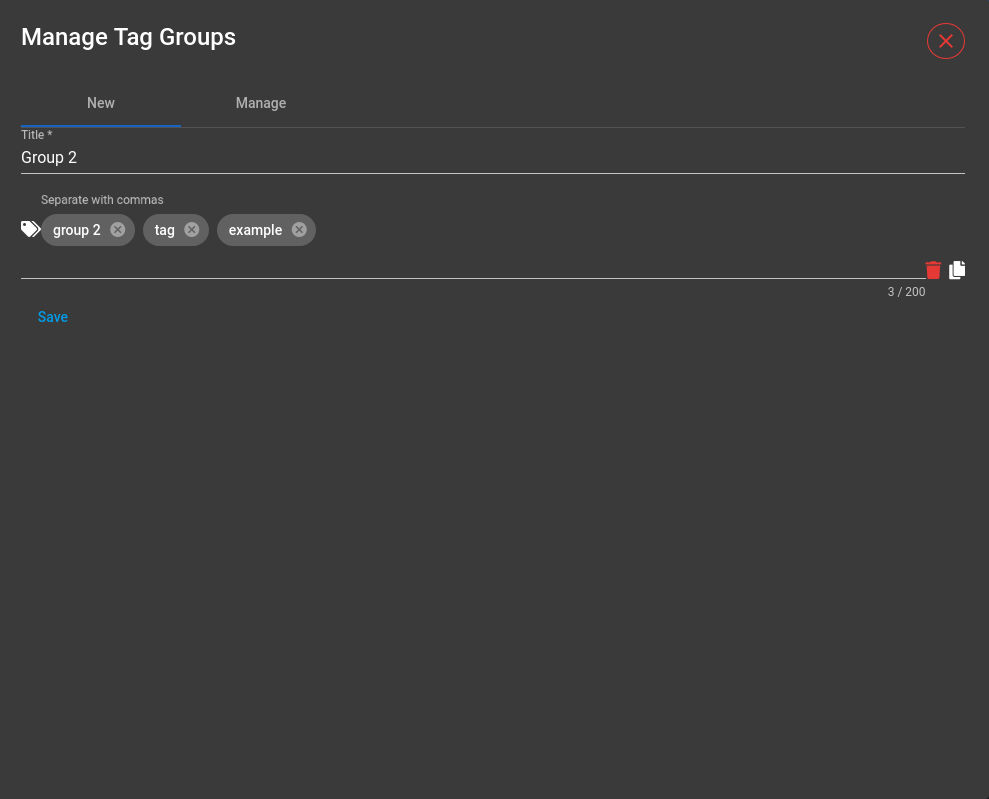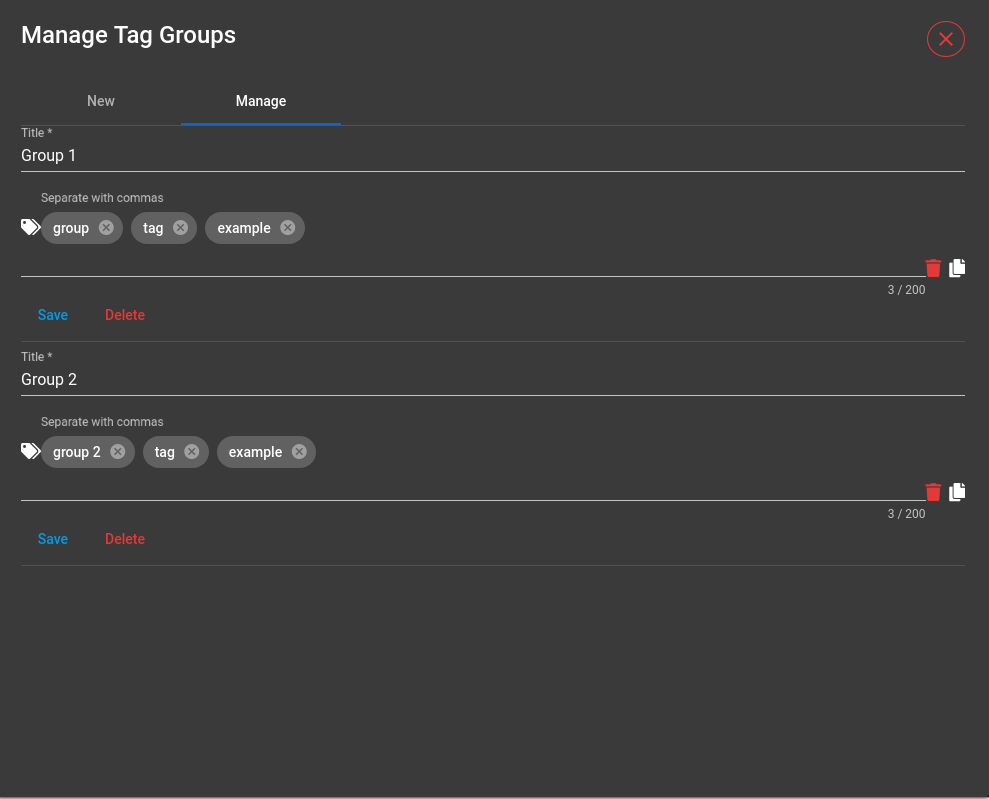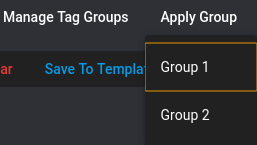Tag Groups
Tag Groups are collections of tags specified by a user.
The process of creating and using a tag group is pretty simple.
The process of creating and using a tag group is pretty simple.
Creating A Tag Group
Below every tag field is the Manage Tag Groups button.
Click on the button to start creating, updating, or deleting a tag group.
Click on the button to start creating, updating, or deleting a tag group.
After clicking on the button, a screen will appear that will allow you to manage or create tag profiles.
Applying A Tag Group
Once a tag group has been created a new Apply Group button will appear below every tag field.
Clicking on the Apply Group button will provide a menu of existing tag groups.
Click on one of the tag groups and the tags in the tag group will be put into the tag field.
Clicking on the Apply Group button will provide a menu of existing tag groups.
Click on one of the tag groups and the tags in the tag group will be put into the tag field.