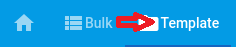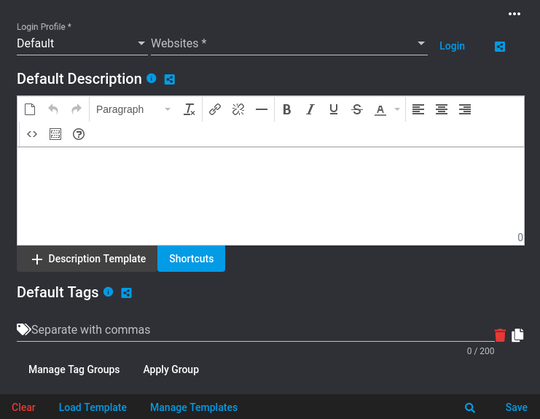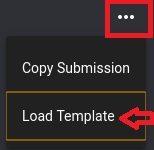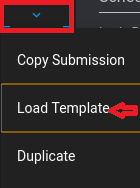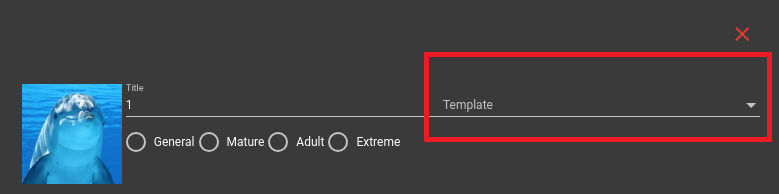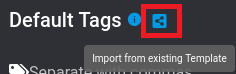Submission Templates
A Submission Template is a stored submission without any association to files.
These can be used to store common settings, descriptions, tags, ratings, etc. that you might commonly use.
These can be used to store common settings, descriptions, tags, ratings, etc. that you might commonly use.
Creating A Submission Template
Creating a Submission Template is very similar to creating a normal submission.
To start creating a Submission Template click on the Template tab or by using the keyboard shortcut Ctrl + t.
You can also save any submission as a Submission Template by clicking on Save To Template at the bottom of any submission editing form.
To start creating a Submission Template click on the Template tab or by using the keyboard shortcut Ctrl + t.
You can also save any submission as a Submission Template by clicking on Save To Template at the bottom of any submission editing form.
Once the form is open, you will be able to create, update, and delete templates.
The Submission Template form works the same way as any other submission form, with the only exception being that there is no validation.
Saving a template will ask you to provide a name for the template. After providing a name, the template will officially be created and available for use anywhere you can apply a template.
The Submission Template form works the same way as any other submission form, with the only exception being that there is no validation.
Saving a template will ask you to provide a name for the template. After providing a name, the template will officially be created and available for use anywhere you can apply a template.
Managing Submission Templates
If you click on Manage Templates at the bottom of the Template form, you will be given a screen where you can choose to delete or rename a template.
Applying A Template

There are a few ways to apply a Submission Template to a submission.
Submission Templates can be applied to the entirety of a submission. This method replaces the entire submission so it is suggested that you do this before customizing a submission further.
Alternatively, if you only want a certain part of a Submission Template, you can click on the blue linked-connection icon next to any editable field to import only that section from a template.
Note: When selecting a template to apply, you can also choose any current submission to use as a template.
Submission Templates can be applied to the entirety of a submission. This method replaces the entire submission so it is suggested that you do this before customizing a submission further.
Alternatively, if you only want a certain part of a Submission Template, you can click on the blue linked-connection icon next to any editable field to import only that section from a template.
Note: When selecting a template to apply, you can also choose any current submission to use as a template.