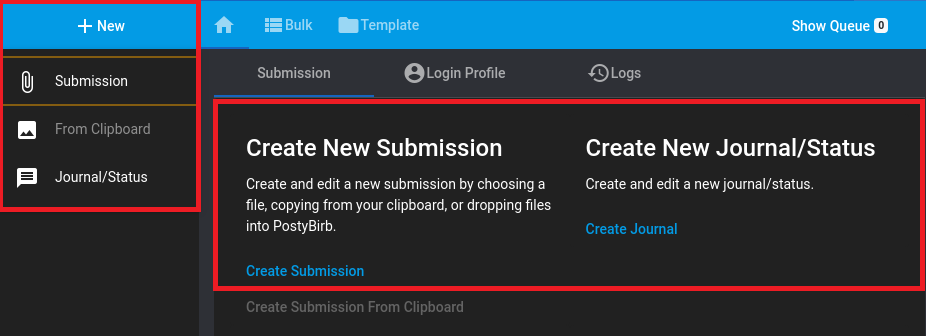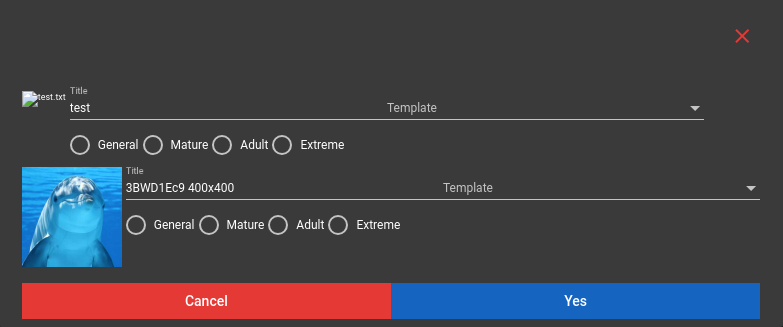Creating a Submission
A Submission is what is used to post your content. You will need to create one for each post you want to make.
Types of Submissions
PostyBirb supports 2 types of Submissions.
Submission (File)
The most common type of submission is a file submission. PostyBirb refers to these just as a normal Submission.
Journal/Status Submission
A submission that accepts no file and only accepts text. This is used for journal or status updates for websites that support them.
Submission (File)
The most common type of submission is a file submission. PostyBirb refers to these just as a normal Submission.
Journal/Status Submission
A submission that accepts no file and only accepts text. This is used for journal or status updates for websites that support them.
How to create a Submission
There are 3 ways to create a new submission.
Submission Creation Menu (+ New)
You can open menu by clicking on the +New button.
You can then select the type of submission to create.
Home Submission Section
On the home page you can create a new submission by clicking on "Create Submission" or "Create Journal".
Tip: When creating a standard submission you can select one or more files by using ctrl+click or shift+click.
Drag/Drop
You can drag and drop one or more files into the application window.
You can open menu by clicking on the +New button.
You can then select the type of submission to create.
Home Submission Section
On the home page you can create a new submission by clicking on "Create Submission" or "Create Journal".
Tip: When creating a standard submission you can select one or more files by using ctrl+click or shift+click.
Drag/Drop
You can drag and drop one or more files into the application window.
After accepting the creation of the submission, the submissions will be created and added to the work queue.